Connecting to the Campus WiFi
Windows OS
- Open Settings App
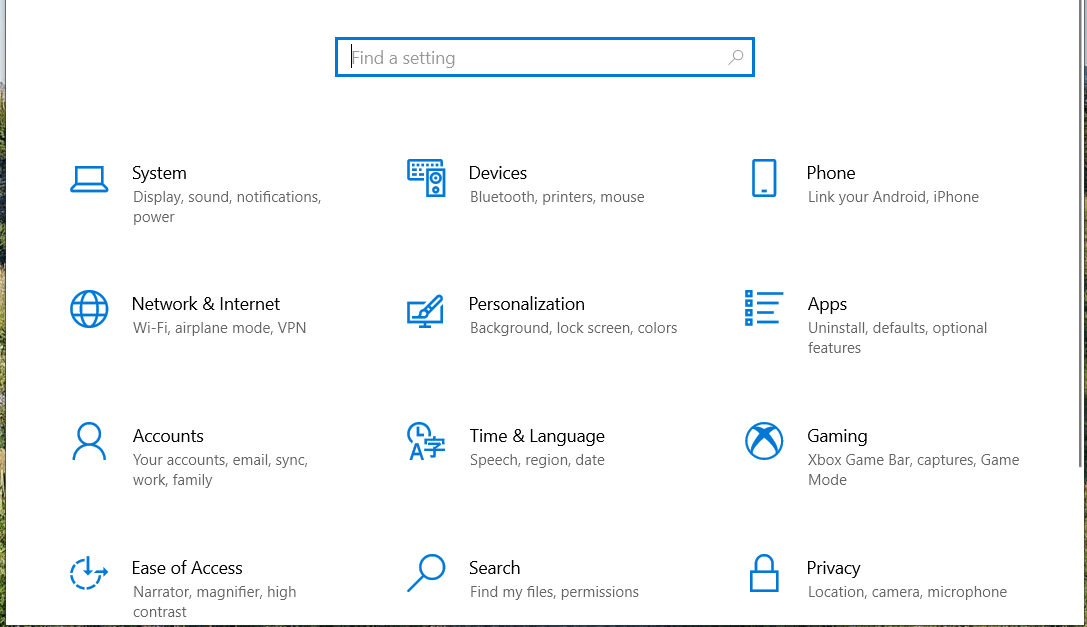
- Click Network and Internet
- Click Wi-Fi link in left navigation
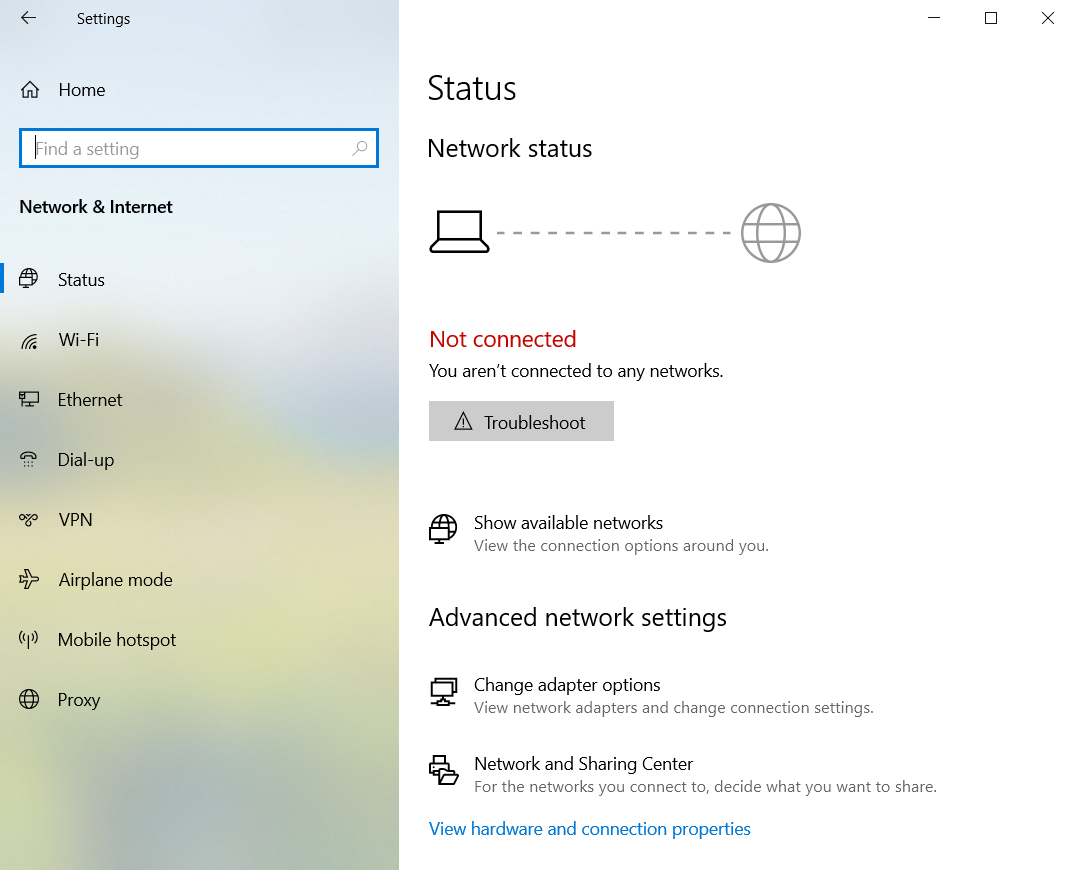
- Click Managed known networks
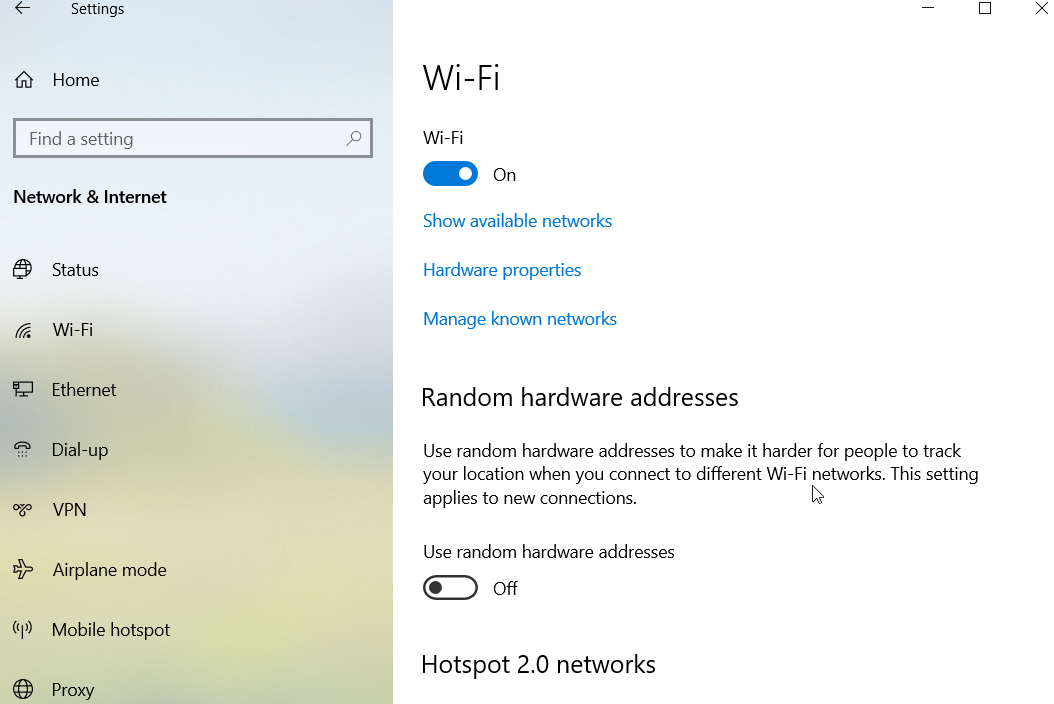
- Click eduroam
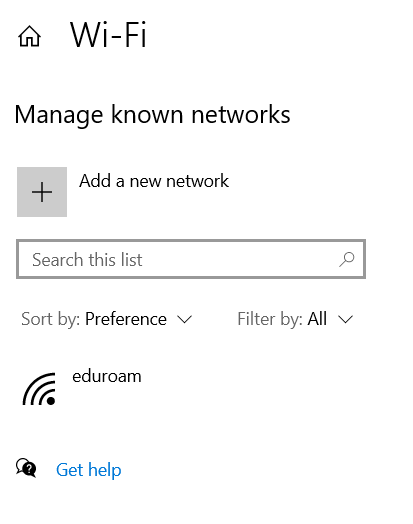
- Click Forget button
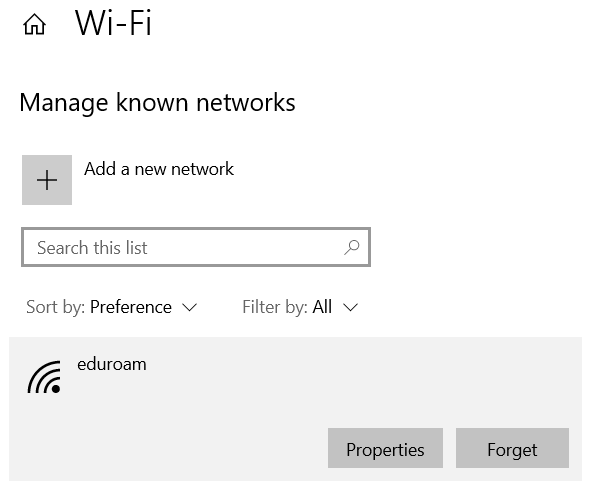
- Close Settings App
- Done
Help
If you need help with this process, please contact the computer help desk at 435-283-7777.